

Simplify your DTG printing with Caldera Direct-to-Garment
Caldera-Direct-to-Garment software is a RIP software specifically designed to simplify DTG printing. Suited for both beginners and professionals, it simplifies every step of the printing process and improves the quality of your DTG prints.
Easily select a garment from the library, and choose the appropriate palette to place it on.
The software comes with a default and customizable preset alignment for the palette, which speeds up production, saves time, and ensures your designs are printed in the right position.

Optimized for all DTG applications



Key advantages of
Caldera Direct-to-Garment
Intuitive interface
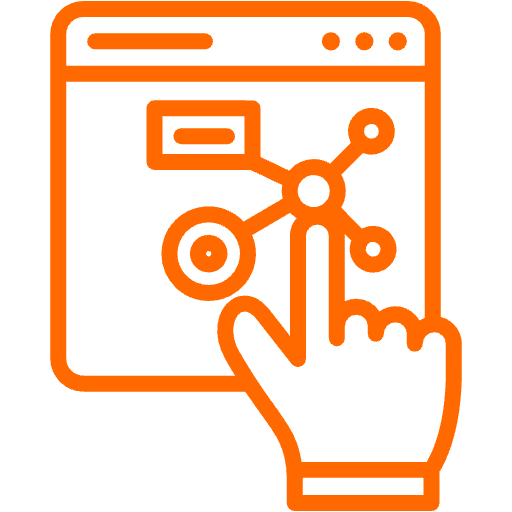
Caldera DTG offers a simple interface, making it easy to navigate and operate for all users.
Flexibility for all users

Caldera Direct-to-Garment works with Windows, Linux, macOS, and multiple file formats.
True-to-brand colors
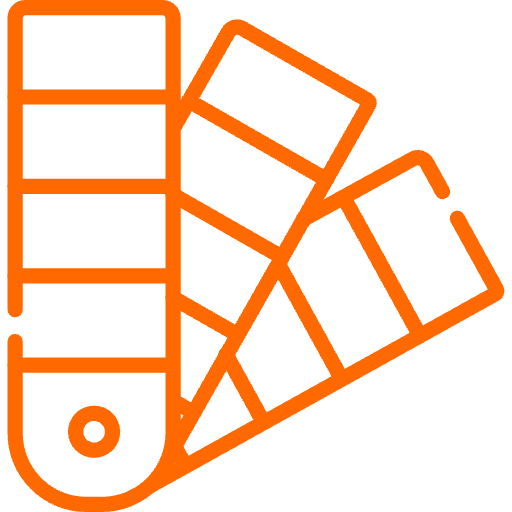
Caldera DTG includes tools to achieve colors that are more precise and accurate on textiles.
Significant time savings
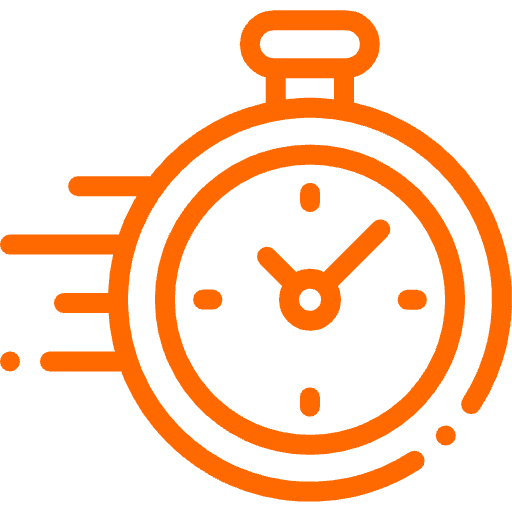
Caldera DTG saves time by automatically adjusting and positioning designs, so you don’t have to do it manually.
Only the features you need
for DTG printing
Caldera-Direct-to-Garment RIP software is designed to simplify your DTG experience

Built-in guides on
How to use Caldera
Direct-to-Garment
Built-in guides are included to
simplify the onboarding experience
once you start using Caldera
Direct-to-Garment. Make the most
out of your DTG printer while
improving your skills.
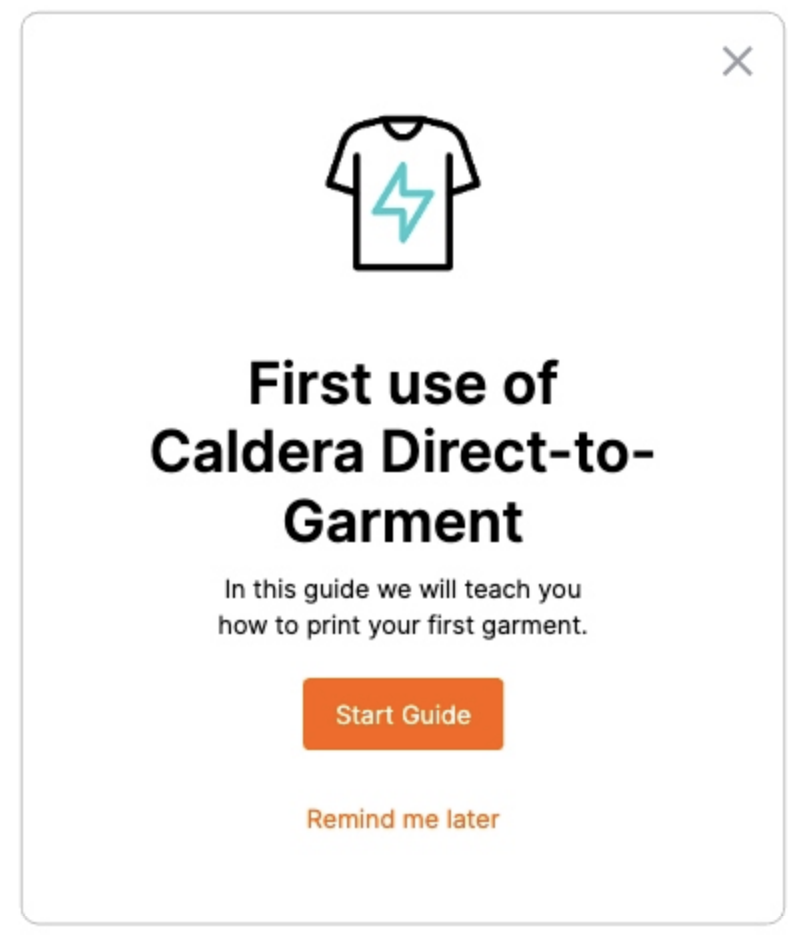

What you see is what
you get
We made it easier for you to spot
errors and fix them. Caldera DTG
allows you to see your result before
printing and simulate directly within
the interface. Adjust and fine-tune
your jobs directly from the interface.
Flexible palette
adjustments
You will get more precise positioning.
No need to create designs for
each t-shirt size!
Save a significant amount of time
and reduce re-prints.
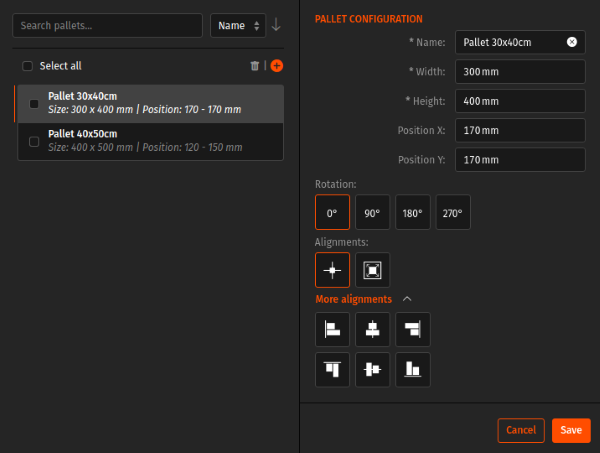
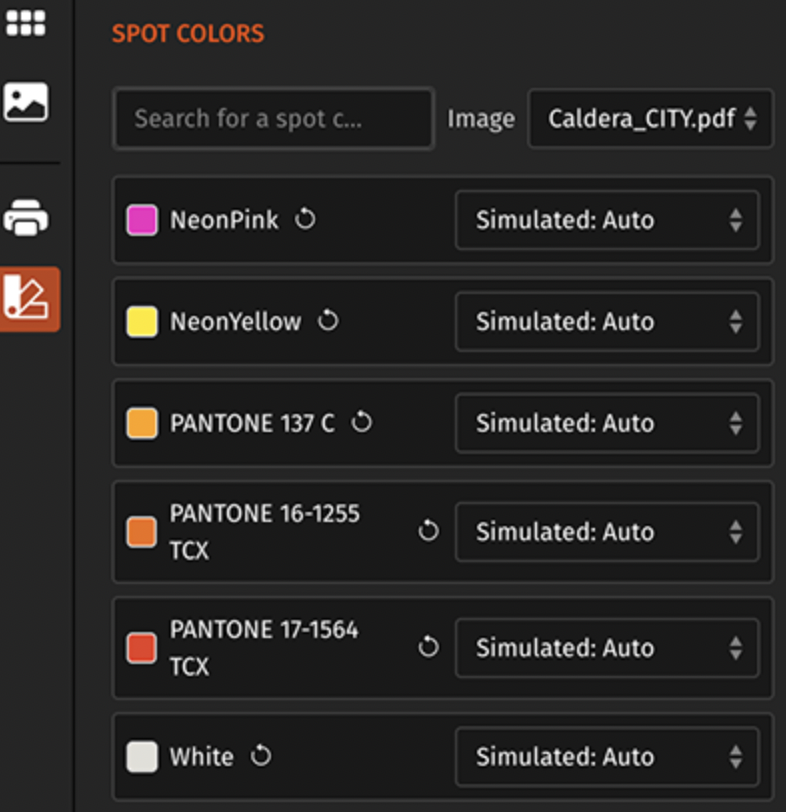
Automatic spot
color conversion
and manual fine-tuning
We made spot color conversion
as simple and quick as possible.
Your spot colors are automatically
detected and simulated directly within
Caldera DTG. You can also fine-tune them
according to your needs.
A DTG software designed to
boost your productivity
Save time and speed up your DTG print setups.
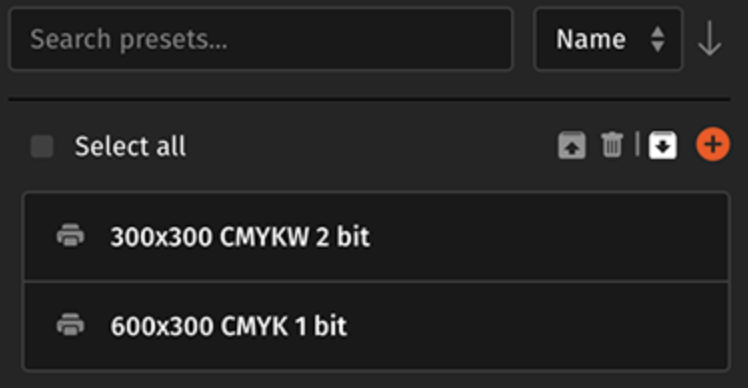
Ready-to-use presets
Caldera’s new RIP software for DTG
contains ready-to-use presets
that will save you significant time.
Built by experts, you can easily
filter them and use them
for your specific DTG needs.
Technical specifications
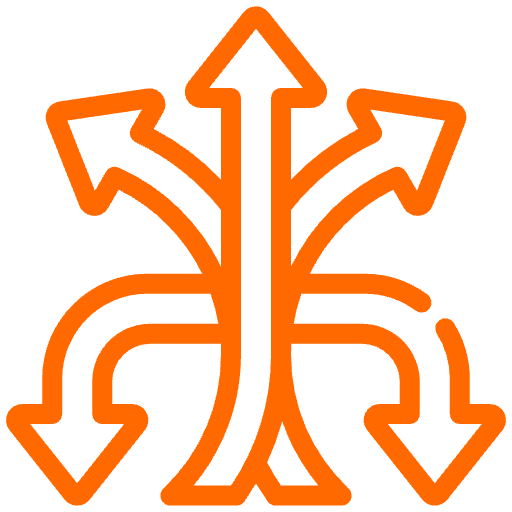
Flexible DTG software
More flexibility for all users. DTG software for macOS, Windows and Linux.

Supports all DTG file formats
Supports BMP, PSB, PSD, PNG, TIF/TIFF, PDF, AI and JPEG files. Say goodbye to file conversion!

Compatible with DTG printers
Supported by all DTG printers based on Hosonsoft, BYHX and Royal motherboards.
Book a demo with our experts
Fill out the form below, and our team will get back to you as soon as possible.