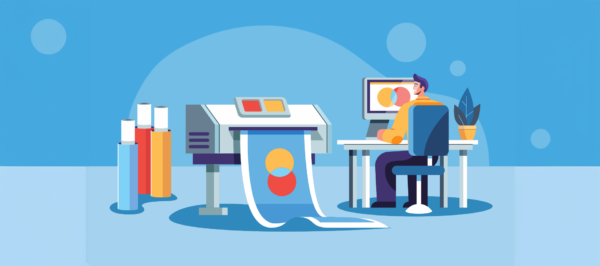Why do you need image mirroring in DTF Printing?
April 08, 2025
In the printing industry like Direct-to-Film printing, there is an essential step that will allow you to print your designs in the right form and direction. This step is called image mirroring.
You have probably heard about “mirroring” or “image mirroring”, and you get confused trying to understand the purpose behind this practice. As a beginner in DTF printing, image mirroring sounds like jargon to you. However, understanding the purpose of image mirroring is required to achieve accurate DTF prints.
This article will shed light on:
- The exact definition of image mirroring.
- The most frequently asked questions about image mirroring in DTF printing
- Why image mirroring plays an important role in DTF printing?
- How Caldera Direct-to-Film will change the way you handle your image mirroring?
Table of contents
What is image mirroring?
Image mirroring is the process of flipping your images horizontally in DTF printing.
- When you transfer designs onto t-shirts using a DTF transfer, the image must be mirrored beforehand.
- This is especially useful if your image contains text or specific images.
To put it simply, mirroring allows you to make sure that your design will be printed in the right direction.

Why image mirroring is important in DTF Printing?

Without mirroring:
- Any text or graphic element that should face a particular direction might appear backward or upside-down on the final print.
Imagine transferring a word on a t-shirt without mirroring it:
- The text will be unreadable to anyone wearing it, as it will be flipped.
This is a common issue that beginners in DTF printing face, but the solution is simple:
✅ Mirror the image before sending it to print.
When do you need to mirror DTF images?
➀ Text-based designs – words or slogans
Mirroring is important for any textual design to make sure that the text is displayed correctly once you transfer it.
- Without mirroring, the words on the design will appear backward on the final product, which is problematic for custom t-shirts and branded products.


➁ Asymmetrical or directional graphics
A design with directional elements or asymmetrical images needs to be mirrored to make sure that the image appears correctly once it’s transferred.
- This is important for designs where orientation matters, such as logos, characters, or forms with a specific direction.
📍Example:
The example on the left shows an image with an accurate direction. If you don’t mirror the image, the hands as well as the body of the character displayed will have a different direction.
Cases where you don’t need to mirror DTF designs
Not every design requires mirroring. There is no need to mirror the image before printing if:
- Your design is symmetrical, or if you are working with simple forms or logos.

📍 Example:
The image on the t-shirts above shows a simple symmetrical form. You can skip the mirroring step because the image will look the same when transferred onto the fabric, no matter how you choose to orient it.
How can I mirror my DTF designs?

You can use the printer’s controller if applicable:
Usually, printers use the printer’s controller to mirror their images automatically. However:
- This process requires extra learning on how to use the controller and configure it.
- The whole learning process requires more time.
💡How Caldera Direct-to-Film will help you mirror your images?
Good news! By using Caldera Direct-to-Film, you can automatically mirror your files. This will:
- Save you a significant time
- Allows you to focus on other learning assets
- Spare you the complexity of learning how to use the printer’s controller
- And most importantly, it allows you to focus on DTF production

Read more on Caldera Direct-to-Film interface and why Caldera Direct-to-Film is perfect for beginners in DTF printing.
Related articles